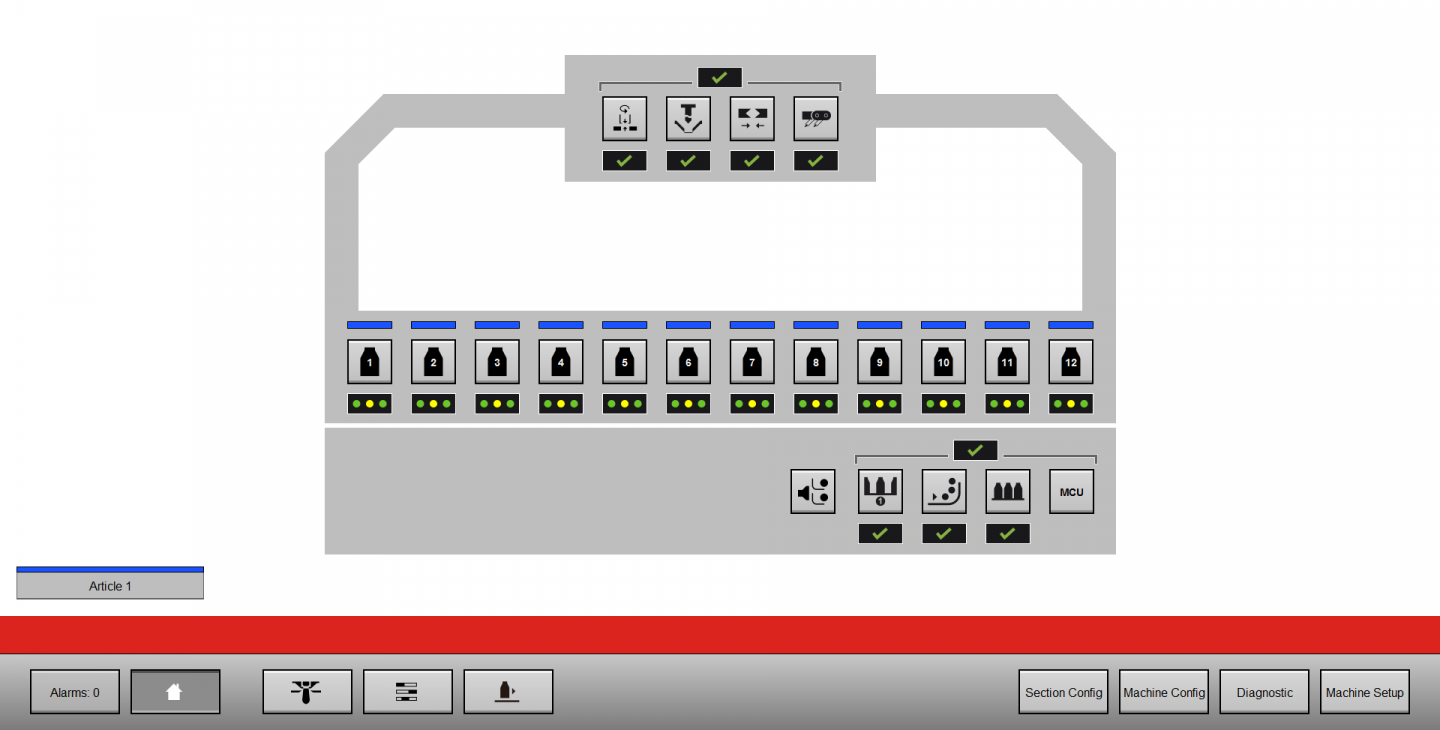
The UC2 uses the state-of-the-art Server-Client architecture allowing for simultaneous operation on multiple clients. It is a versatile, powerful and user friendly touch screen interface.
Interactive Home Screen
The home screen gives an overview of the status of the machine. It is the main navigation screen and allows direct access to all machine parameter screens.
Enhanced Bar Chart
The new bar chart screen is the most noticeable enhancement for the operator. The bar chart screen contains all section settings, which need adjustment during a job run. It allows the adjustment of timing values, FPS valve pressures and servo motion parameters.
Multiple Article Operation
A trend in the glass container industry is to run multiple articles on an IS machine at the same time. The UC2 is fully designed for this operation. It allows article settings to be stored and downloaded individually by section.
Multi Gob Application
The newly developed feature, which allows a very powerful control of the gob forming for multi article production and is now fully integrated into UC2.
Tandem
With UC2 you operate a tandem machine with only one UC. It’s of course possible to use more than one client (user interface) simultaneously.
Multiple Clients
It is possible to use more than one client (User Interface) at the same time. These clients work independently which means that you can operate on every client on different screens.
All clients send their individual changes to the UC2 server. The UC2 server is a central service, which handles all communication to the database, to the controllers and to all connected clients.